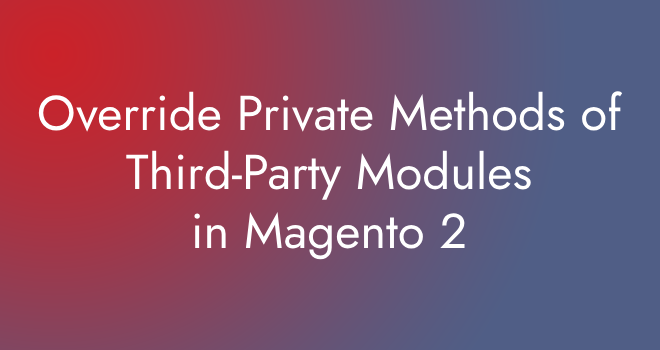In Magento 2, which is a popular e-commerce platform based on PHP, overriding a private method in a third-party module class is not straightforward, and it’s generally discouraged. Private methods are intentionally made inaccessible from outside the class to ensure encapsulation and maintainability. Magento follows object-oriented programming principles, and the recommended way to customize or extend the functionality of a third-party module is through class inheritance and plugins.
Here’s a preferred approach to increase or customize the functionality of a third-birthday party module in Magento 2:
Create a Custom Module:
- If you haven’t already, begin by developing your unique module. You can organise your module using the app/code directory.
Use Class Inheritance:
- If the third-party module allows for class extension (the class and its methods are not defined as final), you can construct a new class that extends the third-party class.
- To offer the needed functionality, override the public or protected methods in your custom class.
- Register your custom class in the XML settings of your module.
Assume in this example that you can extend the third-party payment method class, ThirdPartyPaymentMethod.
// app/code/YourVendor/CustomPayment/Model/Payment/CustomPaymentMethod.php
namespace YourVendor\CustomPayment\Model\Payment;
class CustomPaymentMethod extends \ThirdParty\Payment\Method
{
// Override methods as needed
public function capture(\Magento\Payment\Model\InfoInterface $payment, $amount)
{
// Customize the capture logic here
}
}Use Plugins:
- Consider employing plugins (interceptors) to modify the behavior of public methods, including those from third-party modules, if class inheritance is not allowed or advised.
- Plugins allow you to change the behavior of a method before or after it is executed. Plugins can be used to customize the functionality without changing the core class.
- To construct a plugin, specify it in the XML configuration of your module and implement a plugin class with before, after, and around methods as needed.
Here’s a high-level example of writing a plugin to change the behavior of a third-party module’s public methods:
<!-- app/code/YourVendor/YourModule/etc/di.xml -->
<config xmlns:xsi="http://www.w3.org/2001/XMLSchema-instance" xsi:noNamespaceSchemaLocation="urn:magento:framework:ObjectManager/etc/config.xsd">
<type name="ThirdParty\Class\Name">
<plugin name="your_plugin_name" type="YourVendor\YourModule\Plugin\YourPluginClass" sortOrder="10" />
</type>
</config>
// app/code/YourVendor/YourModule/Plugin/YourPluginClass.php
namespace YourVendor\YourModule\Plugin;
class YourPluginClass
{
public function beforeMethodName(\ThirdParty\Class\Name $subject)
{
// Modify behavior before the original method is executed
return null; // You can also return a modified result if necessary
}
}
Please keep in mind that this is a simplified example for demonstration purposes only. In practice, you would need to check the documentation and investigate the individual methods and classes of the third-party payment mechanism you are modifying. Magento module structure and customization approaches may differ depending on the architecture and version of the module.
For accurate and up-to-date information on configuring third-party modules in your individual Magento setup, always consult to the official Magento 2 documentation and best practices.