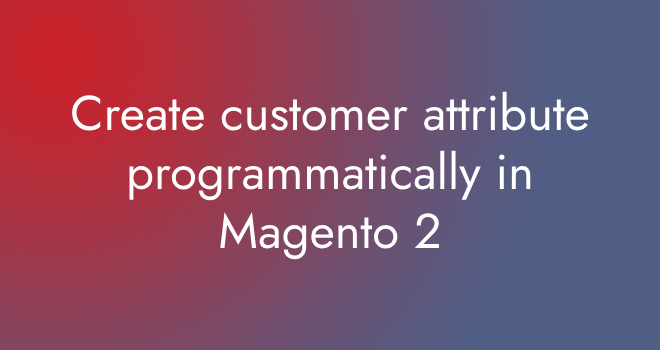To programmatically build a custom customer attribute in Magento 2, you must first develop a custom module. Here are the steps to take to accomplish this:
Make Your Own Module:
If you haven’t previously, you should develop a custom module. It can be created in the app/code directory. Let’s call it CustomModule in this case.
Make a setup script as follows:
Create a file named InstallData.php at the following path: app/code/CustomModule/Setup/InstallData.php within your custom module directory (app/code/CustomModule). This script will be used to create your unique customer attribute.
Here’s an example of how InstallData.php could look:
de/CustomModule). This script will be used to create your unique customer attribute.
Here's an example of how InstallData.php could look:
<?php namespace CustomModule\Setup; use Magento\Customer\Setup\CustomerSetupFactory; use Magento\Framework\Setup\InstallDataInterface; use Magento\Framework\Setup\ModuleContextInterface; use Magento\Framework\Setup\ModuleDataSetupInterface; class InstallData implements InstallDataInterface { private $customerSetupFactory; public function __construct(CustomerSetupFactory $customerSetupFactory) { $this->customerSetupFactory = $customerSetupFactory;
}
public function install(ModuleDataSetupInterface $setup, ModuleContextInterface $context)
{
$customerSetup = $this->customerSetupFactory->create(['setup' => $setup]);
$customerSetup->addAttribute(
\Magento\Customer\Model\Customer::ENTITY,
'custom_attribute',
[
'type' => 'varchar',
'label' => 'Custom Attribute',
'input' => 'text',
'source' => '',
'required' => false,
'visible' => true,
'position' => 999,
'system' => 0,
'backend' => ''
]
);
$attribute = $customerSetup->getEavConfig()->getAttribute(
\Magento\Customer\Model\Customer::ENTITY,
'custom_attribute'
);
$attribute->setData(
'used_in_forms',
['adminhtml_customer', 'customer_account_edit', 'customer_account_create']
);
$attribute->save();
}
}In this script, we build a custom customer attribute named ‘custom_attribute’. You can change the attribute properties (type, label, input type, and so on) to suit your needs.
Execute the following Setup Upgrade Command:
To apply the changes to your Magento 2 database, use the following command after creating the script:
bin/magento setup:upgradeClear Cache:
Clear the cache to ensure that the changes take effect:
bin/magento cache:cleanYou have now established a custom customer attribute in Magento 2 programmatically. This attribute can be used for client registration as well as customer edit forms in the admin panel. You can further alter the property and use it to meet your specific company needs.