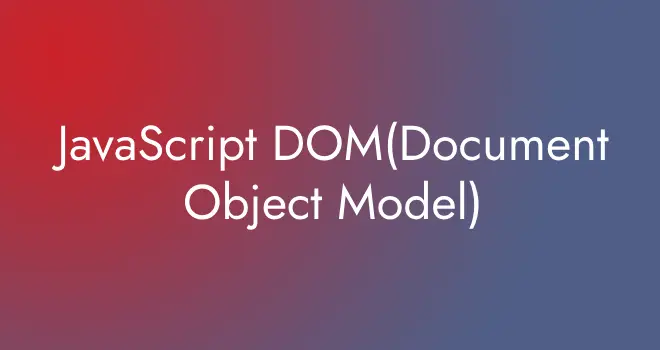The DOM is like a toolkit for programmers to interact with and change the structure and content of HTML and XML documents. The DOM provides a structured and hierarchical representation of webpages, making it user-friendly and facilitating easier navigation and manipulation for both programmers and users.
With the DOM, you can quickly edit and grab HTML elements like tags, IDs, classes, and attributes by utilizing specific commands made available by the Document object.
With DOM (Document Object Model), JavaScript can touch and change both the look (CSS) and behavior (like making things click or move) of a webpage.
Why DOM is required?
The DOM is required because with the help of DOM, JavaScript easily to understand, interact with, and modify web pages. It works as a bridge between code and web content, making it possible to create dynamic and interactive websites. Without the DOM, it is difficult to interact with HTML, CSS or change items on a webpage.
JavaScript easily interprets the DOM. Unlike understanding HTML tags like `<h1>`, JavaScript can grasp objects like `h1` within the DOM. With various functions, JavaScript can access each of these objects (e.g., `h1`, `p`).
HTML DOM (Document Object Model)
When a web page loads, the browser generates a Document Object Model (DOM) of the page.
This HTML DOM model is built as a tree of objects:
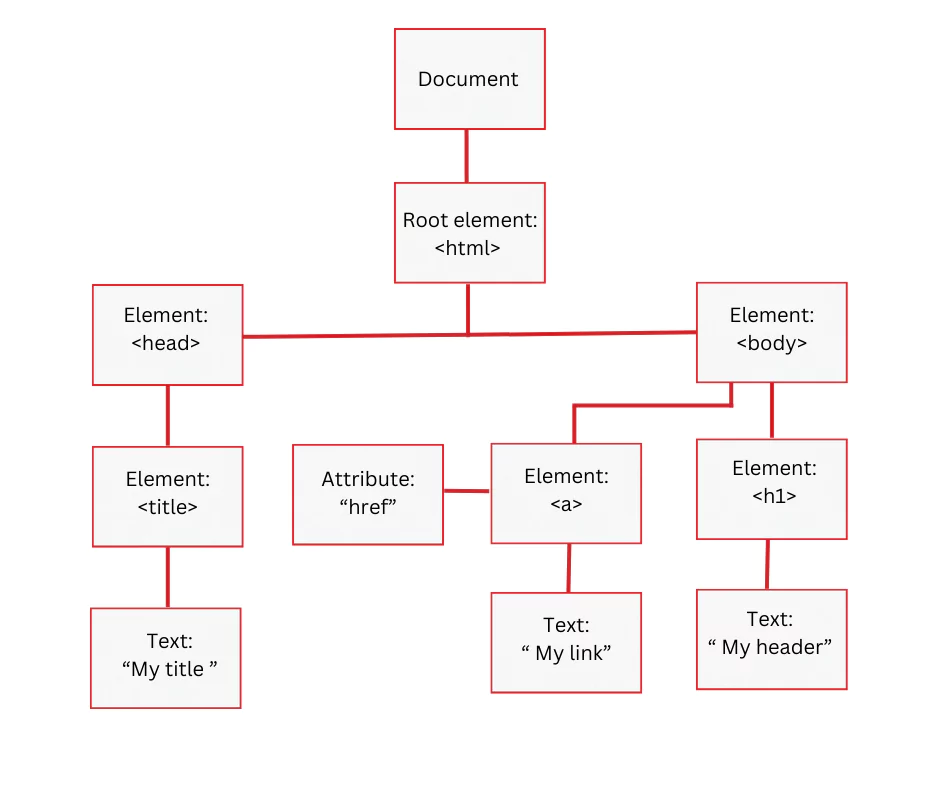
We can easily perform tasks using JavaScript with the object model.
- With the help of JavaScript, you can change all the HTML elements on the page.
- With the help of JavaScript, you can change all the HTML attributes on the page.
- With the help of JavaScript, you can change all the CSS styles on the page.
- With the help of JavaScript, you can remove existing HTML elements and attributes.
- With the help of JavaScript, you can add new HTML elements and attributes.
- With the help of JavaScript, you can react to all existing HTML events on the page.
- With the help of JavaScript, you can create new HTML events on the page.
Methods of Document Object:
The following DOM functions are useful:
- write(“string”): Writes a string to the document.
- getElementById(): Gets an element using its ID.
- getElementsByName(): Returns a list of all elements containing a specific name.
- getElementsByTagName(): Collects every element that has a particular tag name.
- getElementsByClassName(): Returns all elements that belong to a specific class.
You can also discover a lot about Javascript by exploring different topics.
Note: We welcome your feedback at Easy Coding School. Please don’t hesitate to share your suggestions or any issues you might have with the article!