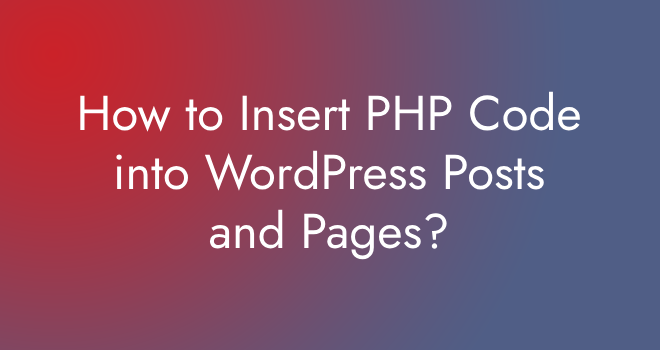Inserting PHP code directly into WordPress posts and pages is not a recommended practice due to security and maintenance concerns. Typically, site owners adjust theme files to achieve specific effects. Nevertheless, in certain cases, some individuals may prefer placing code snippets within posts and pages.
When seeking to modify a theme’s behavior, it is advisable to employ a child theme rather than embedding PHP code within posts. However, if your goal is to incorporate post or page-specific elements using PHP, you can achieve this through the use of code snippets and shortcodes.
Note: Before proceeding, make sure you have a full backup of your WordPress site.
Using PHP Code Snippet
When you try to add PHP code to WordPress, you may encounter issues where it removes or prevents certain elements. To work around this problem, you can use a WordPress plugin i.e. known as “PHP Code Snippet.”
This plugin transforms your PHP code snippets into shortcodes for WordPress. Since it’s a shortcode, you can use it within posts, pages, and even in the Text widget for a sidebar component.
Step 1.
Install and activate the Insert PHP Code Snippet plugin.
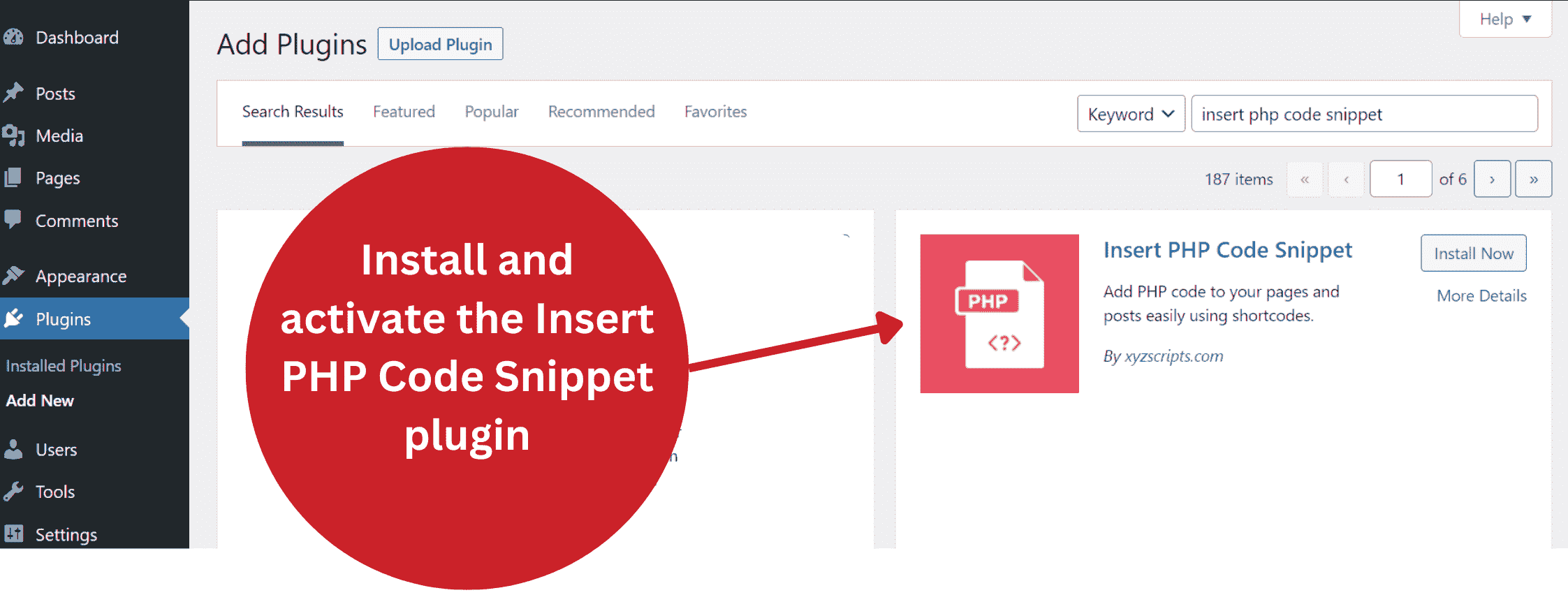
Step 2.
Setting Your Code Snippet.
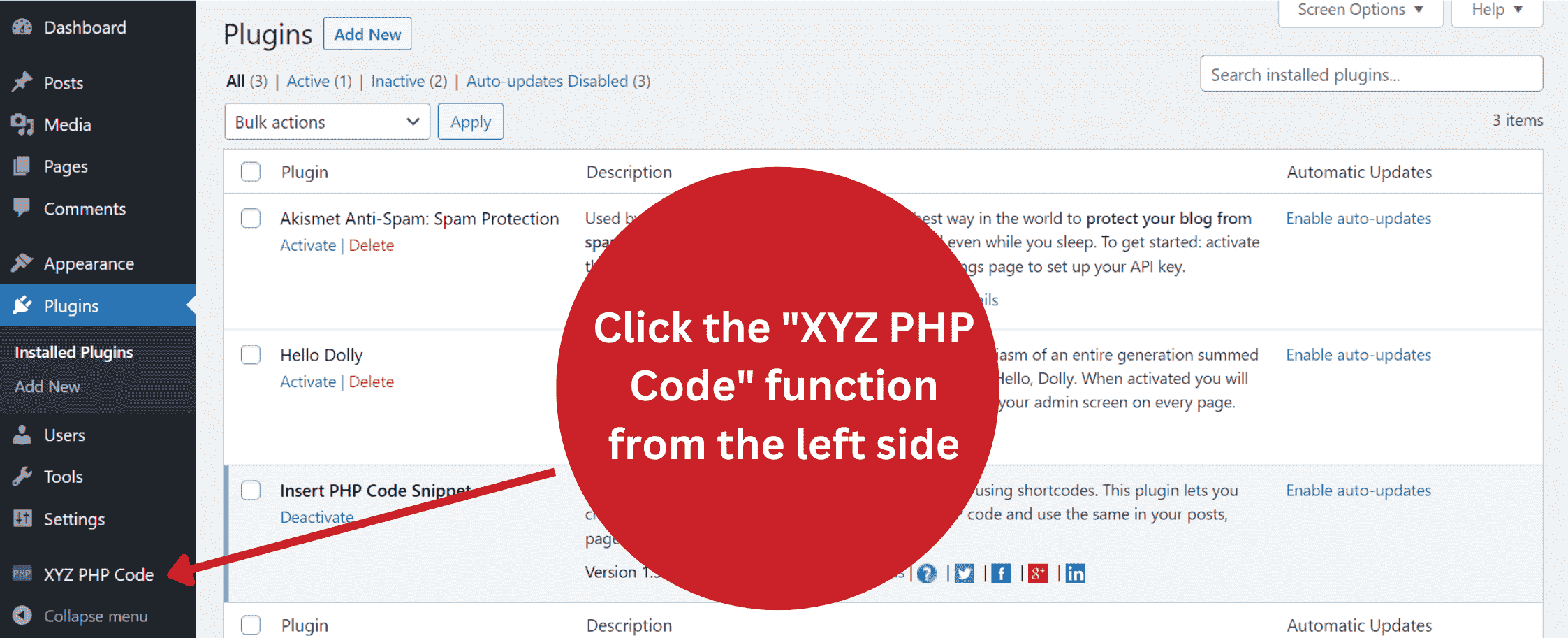
Step 3.
Click the button to “Add New PHP Code Snippet.”
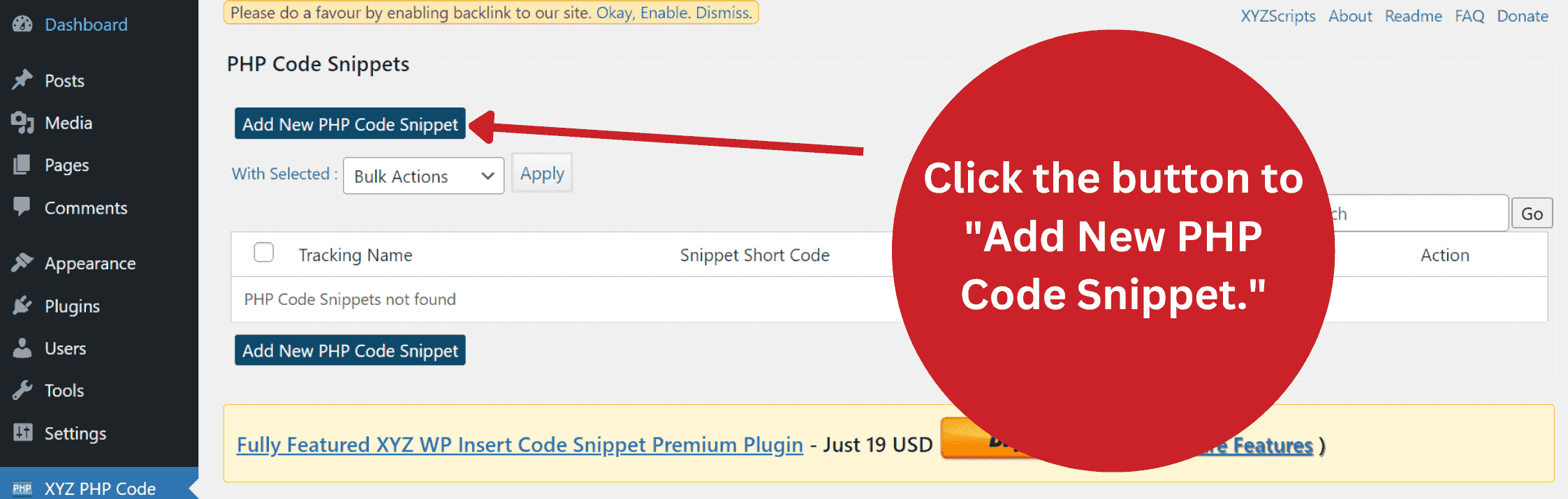
Step 4.
Enter a ‘Tracking name‘ for the snippet and write PHP code in the ‘PHP code‘ block.
Next, click the ‘Create‘ button to generate a shortcode, which you can use on the posts or pages where you want to implement it.
![]()
Step 5.
You will now see a shortcode that you’ve created. You can copy this shortcode and paste it into WordPress posts or pages.
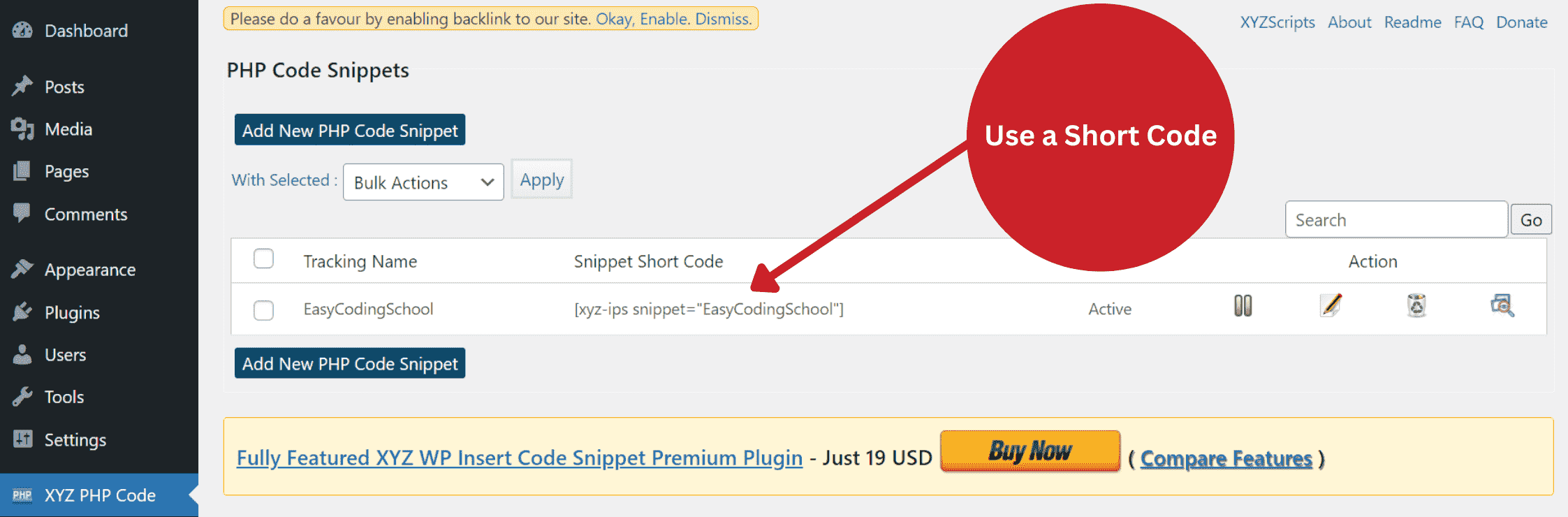
This is one of the easiest ways to customize WordPress using PHP code in your pages and posts, resulting in a more engaging experience for your website visitors.
You can also discover a lot about Javascript by exploring different topics.
Note: We welcome your feedback at Easy Coding School. Please don’t hesitate to share your suggestions or any issues you might have with the article!