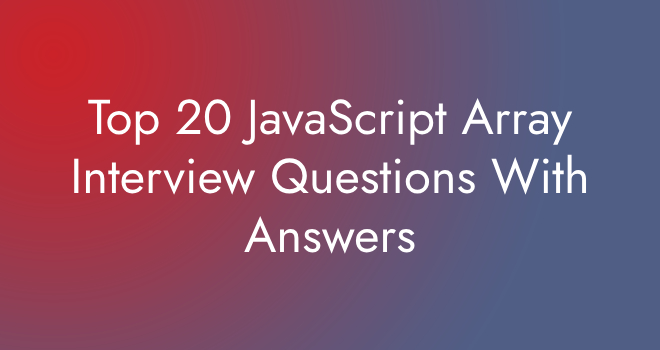Easy Coding School has curated a compilation of the JavaScript interview questions that are commonly asked. Kindly take the time to read through them attentively.
1. What is an array in JavaScript?
An array in JavaScript is a data structure that stores a collection of values, which can be of any data type. Arrays are ordered, meaning each element has an index starting from 0.
2. How do you declare an array in JavaScript?
You can declare an array using square brackets [] and separating the elements with commas, like this:
let myArray = [1, 2, 3, 4, 5];3. How do you access elements from an array?
Elements in an array are accessed using their index. For example:
let firstElement = myArray[0]; // Accesses the first element (1)4. How can you determine the length of an array?
You can use the length property of the array:
let arrayLength = myArray.length; // arrayLength is 55. How do you add elements to an array?
You can use methods like push() to add elements to the end of an array:
myArray.push(6); // Adds 6 to the end of the arrayAlso read more, Javascript Array.
6. How do you remove elements from an array?
You can use methods like pop() to remove the last element or splice() to remove elements at specific indices. Here’s pop():
let removedElement = myArray.pop(); // Removes the last element (6) and assigns it to removedElement7. What are array methods? Provide examples.
Array methods are built-in functions that can be called on arrays. Examples include push(), pop(), shift(), unshift(), slice(), splice(), concat(), etc. For instance:
let newArray = myArray.concat([7, 8, 9]); // Combines two arrays8. How do you loop through an array?
You can use loops like for, while, or newer methods like forEach() or map() to iterate through array elements. Using forEach():
myArray.forEach(function(element) {
console.log(element);
});9. What is the difference between forEach, map, filter, and reduce?
- forEach(): Executes a provided function once for each array element.
- map(): Creates a new array by applying a function to each element.
- filter(): Creates a new array with elements that pass a test.
- reduce(): Applies a function against an accumulator and each element to reduce the array to a single value.
10. How can you check if an item exists in an array?
You can use the includes() method to check if an element exists in an array:
let exists = myArray.includes(3); // Returns true if 3 exists in myArray11. How do you find the index of an element in an array?
You can use the indexOf() method to find the index of an element in an array:
let index = myArray.indexOf(3); // Returns the index of element 3 (2 in this case)12. How do you sort an array in JavaScript?
You can use the sort() method to sort the elements of an array:
myArray.sort(); // Sorts the array in ascending order13. What is a multidimensional array? How do you work with it?
A multidimensional array is an array that contains other arrays as its elements. You can access elements using nested indices:
let multiArray = [[1, 2, 3], [4, 5, 6], [7, 8, 9]];
let element = multiArray[1][2]; // Accesses element 614. How do you concatenate or combine arrays?
You can use the concat() method to combine arrays:
let newArray = myArray.concat([7, 8, 9]); // Combines two arrays15. Explain the concept of array destructuring.
Array destructuring allows you to extract values from arrays into separate variables in a concise way:
let [a, b] = myArray; // a is 1, b is 216. What is the difference between push() and pop()?
- push(): Adds elements to the end of an array.
- pop(): Removes and returns the last element from an array.
17. What is the difference between shift() and unshift()?
- shift(): Removes and returns the first element from an array.
- unshift(): Adds elements to the beginning of an array.
18. How do you reverse an array?
You can use the reverse() method to reverse the order of elements in an array:
myArray.reverse(); // Reverses the array order19. Explain the splice() method in arrays.
The splice() method can be used to add or remove elements from an array at a specified index:
myArray.splice(1, 2); // Removes 2 elements starting from index 120. How can you create an array without using the array constructor?
You can create an array using array literal notation with square brackets []:
let myArray = [1, 2, 3, 4, 5];You can also discover a lot about Javascript by exploring different topics.
Note: We welcome your feedback at Easy coding School. Please don’t hesitate to share your suggestions or any issues you might have with the article!