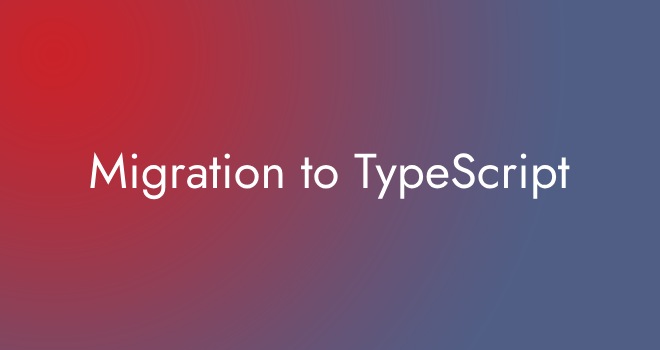For many projects, switching to TypeScript can be advantageous since it gives JavaScript better tool support and static typing. Nevertheless, depending on the size and complexity of your codebase, migration can be a little difficult. Here are some pointers to effectively transition to TypeScript:
Know TypeScript
Make sure you and your team have a solid grasp of TypeScript before beginning the migration process. Learn about the features, syntax, and type system of TypeScript. The official TypeScript Handbook is a great resource to start with.
Start Small
It’s a good idea to begin the migration process gradually if your codebase is huge. To convert first, pick a tiny, less important portion of your application. This enables you to pick up TypeScript progressively and spot any problems at an early stage.
Use –strict:
The strict mode of TypeScript (–strict) offers a number of stringent type-checking options that can aid in catching more errors. It is advised to activate strict mode right away throughout your relocation.
Install TypeScript:
Using npm or yarn, add TypeScript to your project as a development dependency:
npm install typescript --save-devCreate a tsconfig.json file by using the tsc –init command to initialize a TypeScript configuration file. You can configure TypeScript options using this file. As your migration moves along, you can make adjustments.
Change the file extensions of your.js files to.ts files to begin renaming your JavaScript scripts to TypeScript files. This means you should begin including type annotations and other TypeScript features in those files.
Fix type problems by starting to add type annotations to your code. In your codebase, TypeScript frequently highlights type-related problems. Add types to variables, function parameters, and return values to address each of these problems one at a time. Make use of TypeScript’s type inference features to aid in the process.
Use any in Moderation:
When migrating, it’s typical to run across situations where it’s difficult to identify the type of a value. Any type should be avoided as much as possible because it undermines TypeScript’s advantages. Use more specialized kinds instead, or design your own types and interfaces.
Use Third-party Type Definitions:
Include TypeScript type definitions for external libraries and dependencies. On DefinitelyTyped, you may find official or community-contributed type definitions for a lot of well-known libraries.
Tests:
After a migration, make sure your unit tests are still functioning properly. TypeScript can assist in identifying problems before they cause runtime errors. As needed, update your test suite.
Refactor as You Go:
Take advantage of the migration opportunity to refactor your codebase. Reduce duplication, organize your code better, and adhere to best practices. Your code may become easier to maintain and read as a result.
Especially for complex types and unique type aliases, think about adding comments and documentation to your type definitions and interfaces. This will make your code more understandable to other developers.
Benefit from IDE/Editor Support: TypeScript works well with well-known code editors like Visual Studio Code. Use the tools your editor offers, such as autocompletion, type checking, and rapid repairs.
Integrate TypeScript checks into your CI/CD process to ensure that TypeScript is continuously validating your code and to catch any errors early.
Refactor as You Go:
Take advantage of the migration opportunity to refactor your codebase. Reduce duplication, organize your code better, and adhere to best practices. Your code may become easier to maintain and read as a result.
Especially for complex types and unique type aliases, think about adding comments and documentation to your type definitions and interfaces. This will make your code more understandable to other developers.
Benefit from IDE/Editor Support:
TypeScript works well with well-known code editors like Visual Studio Code. Use the tools your editor offers, such as autocompletion, type checking, and rapid repairs.
Integrate TypeScript checks into your CI/CD process to ensure that TypeScript is continuously validating your code and to catch any errors early.
You can also discover a lot about Javascript by exploring different topics.
Note: We welcome your feedback at Easy Coding School. Please don’t hesitate to share your suggestions or any issues you might have with the article!