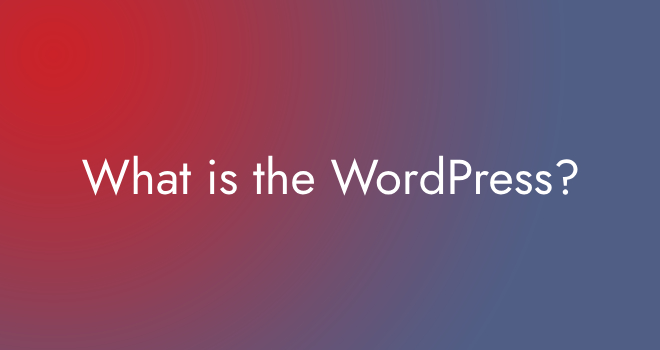- This is a free and open-source content management system (CMS) based on PHP and MySQL.
- It is used to create and manage websites and blogs and its ease of use, flexibility, and a large community of users and developers.
- It can be used to create a variety of websites, including personal blogs, portfolios, business websites, and online stores.
- Some of the key features include its ability to use themes and plugins to customize the look and functionality of a website, as well as its built-in support for media management and SEO.
- Easy to learn WordPress. Nowadays, anyone can build a website for blogging, business, or any other purpose. CMS (Content Management System) made it easy for all of us.
- It captures a large market in the Industry.
In this post, we have briefly explained how to install WordPress on localhost in 5 easy steps.
- Download XAMPP
- Install & Run the XAMPP on Your System
- Download WordPress Latest Version
- Create a Database
- Install WordPress on Localhost
Read this also post, XAMPP vs WAMP vs MAMP vs LAMP: Which One is the best choice for Your Device?