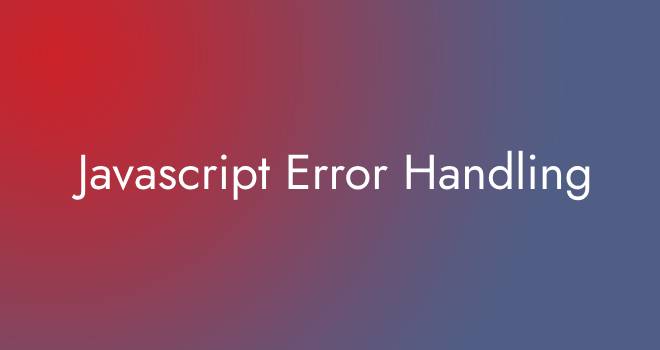Error handling in JavaScript is a crucial aspect of writing robust and reliable code. It involves anticipating and managing errors that might occur during the execution of your JavaScript program. Errors can be caused by various factors, such as incorrect input, unexpected behavior, network issues, and more. Proper error handling helps prevent crashes, improve user experience, and make debugging easier.
Here are some techniques and concepts related to error handling in JavaScript:
try…catch Statement:
The try…catch statement allows you to enclose a block of code in a try block and specify a catch block to handle any errors that might occur within the try block.
try {
// Code that might throw an error
} catch (error) {
// Handle the error
}Inside the catch block, you can access the error object, which contains information about the error.
Error Object:
JavaScript provides various types of error objects, such as Error, SyntaxError, TypeError, and more. These objects provide information about the type of error that occurred and sometimes additional information about the context.
try {
// Code that might throw an error
} catch (error) {
if (error instanceof TypeError) {
// Handle TypeError
} else if (error instanceof SyntaxError) {
// Handle SyntaxError
} else {
// Handle other errors
}
}Throwing Custom Errors:
You can also throw custom errors using the throw statement. This allows you to create your own error messages and types to better reflect the nature of the error.
function divide(a, b) {
if (b === 0) {
throw new Error("Division by zero");
}
return a / b;
}Promises and Async/Await:
When working with asynchronous code, you can use try…catch to handle errors that occur within promises or async/await functions.
async function fetchData(url) {
try {
const response = await fetch(url);
const data = await response.json();
return data;
} catch (error) {
console.error("Error fetching data:", error);
throw error; // Optionally re-throw the error
}
}Global Error Handling:
The window.onerror event handler allows you to capture unhandled errors at the global level. This event is triggered whenever an error occurs and is not caught by a local try…catch block. The window.onerror handler takes several parameters that provide information about the error.
window.onerror = function(message, source, lineno, colno, error) {
console.error("Global error:", error);
};Parameters:
message: The error message.
source: The URL of the script where the error occurred.
lineno: The line number where the error occurred.
colno: The column number where the error occurred.
error: The error object containing more information about the error.
Keep in mind that not all errors trigger the window.onerror event, particularly errors in asynchronous code or errors that occur in other contexts like Web Workers. Additionally, some browser configurations might prevent the capturing of certain error details for security reasons.
Global Error Event:
In addition to window.onerror, you can also use the global “error” event to capture errors. This event is dispatched on the window object whenever an unhandled error occurs.
window.addEventListener("error", function(event) {
console.error("Global error:", event.error);
});The event object in the “error” event contains the error property, which holds information about the error.
Uncaught Error Handling:
When an error occurs in your code and is not caught by any local try…catch block, it’s considered an “uncaught” error. Uncaught errors can be captured using the global error handling mechanisms mentioned above. However, they can also cause your application to crash or behave unexpectedly.
Logging and Reporting:
Global error handling is often used to log errors for debugging purposes or to report them to a server for analysis. Logging errors can help you identify issues in your application and diagnose problems more effectively. You can integrate error logging with various services and tools, such as logging libraries, monitoring platforms, and analytics tools.
Graceful Degradation:
Global error handling is a part of creating a more robust application. By handling errors gracefully, you can prevent unexpected crashes and provide a better experience to users. For example, you can display a user-friendly error message instead of showing a generic browser error page.
Remember that while error handling is crucial, it’s also important to strike a balance. Overzealous error handling can make it difficult to spot and diagnose actual issues, so focus on handling errors where they’re likely to occur and providing meaningful error messages to aid debugging.
You can also discover a lot about Javascript by exploring different topics.
Note: We welcome your feedback at Easy coding School. Please don’t hesitate to share your suggestions or any issues you might have with the article!